[ Accueil ] [ Daemontools et ucspi-tcp ] [ Qmail & co. ] [ Vpopmail ] [ Essais divers ] [ courier-imap ] [ POP3 ] [ outils admin ] [ Ezmlm-idx ] [ qmailadmin ] [ Filtrage des mails ] [ Livraison locale ] [ Conclusions ]
Autorespond
Il paraît à priori hors sujet de traiter autorespond ici, mais qmailadmin prend en charge ce répondeur automatique et la simplicité de son installation ne nécessite pas une page dédiée. Si vous n'en voulez pas, ne l'installez pas et pensez à désactiver sa gestion dans la compilation de qmailadmin.
Si vous souhaitez l'installer, il est lui aussi dans nos commissions :
cd /usr/local/src/tar wget http://www.inter7.com/devel/autorespond-2.0.5.tar.gz cd .. tar -xzf tar/autorespond-2.0.5.tar.gz cd autorespond-2.0.5 make make install
qmailadmin
Qmailadmin est un script cgi à l'usage non seulement du postmaster, qui peut l'utiliser pour gérer les comptes, les listes et quasiment tout ce qu'il y a à gérer sur notre système, mais aussi à l'usage de tout possesseur d'un compte de messagerie. Bien entendu, dans ce cas, l'utilisateur n'aura accès qu'aux paramètres de son compte.
cd /usr/local/src/tar wget http://downloads.sourceforge.net/qmailadmin/qmailadmin-1.2.9.tar.gz cd .. tar -xzf tar/qmailadmin-1.2.9.tar.gz cd qmailadmin-1.2.9
Il y a de nombreuses options de configuration sur qmailadmin :
./configure --help
`configure' configures this package to adapt to many kinds of systems.
Usage: ./configure [OPTION]... [VAR=VALUE]...
To assign environment variables (e.g., CC, CFLAGS...), specify them as
VAR=VALUE. See below for descriptions of some of the useful variables.
Defaults for the options are specified in brackets.
Configuration:
-h, --help display this help and exit
--help=short display options specific to this package
--help=recursive display the short help of all the included packages
-V, --version display version information and exit
-q, --quiet, --silent do not print `checking...' messages
--cache-file=FILE cache test results in FILE [disabled]
-C, --config-cache alias for `--cache-file=config.cache'
-n, --no-create do not create output files
--srcdir=DIR find the sources in DIR [configure dir or `..']
Installation directories:
--prefix=PREFIX install architecture-independent files in PREFIX
[/usr/local]
--exec-prefix=EPREFIX install architecture-dependent files in EPREFIX
[PREFIX]
By default, `make install' will install all the files in
`/usr/local/bin', `/usr/local/lib' etc. You can specify
an installation prefix other than `/usr/local' using `--prefix',
for instance `--prefix=$HOME'.
For better control, use the options below.
Fine tuning of the installation directories:
--bindir=DIR user executables [EPREFIX/bin]
--sbindir=DIR system admin executables [EPREFIX/sbin]
--libexecdir=DIR program executables [EPREFIX/libexec]
--datadir=DIR read-only architecture-independent data [PREFIX/share]
--sysconfdir=DIR read-only single-machine data [PREFIX/etc]
--sharedstatedir=DIR modifiable architecture-independent data [PREFIX/com]
--localstatedir=DIR modifiable single-machine data [PREFIX/var]
--libdir=DIR object code libraries [EPREFIX/lib]
--includedir=DIR C header files [PREFIX/include]
--oldincludedir=DIR C header files for non-gcc [/usr/include]
--infodir=DIR info documentation [PREFIX/info]
--mandir=DIR man documentation [PREFIX/man]
Program names:
--program-prefix=PREFIX prepend PREFIX to installed program names
--program-suffix=SUFFIX append SUFFIX to installed program names
--program-transform-name=PROGRAM run sed PROGRAM on installed program names
System types:
--build=BUILD configure for building on BUILD [guessed]
--host=HOST cross-compile to build programs to run on HOST [BUILD]
Optional Features:
--disable-FEATURE do not include FEATURE (same as --enable-FEATURE=no)
--enable-FEATURE[=ARG] include FEATURE [ARG=yes]
--disable-dependency-tracking Speeds up one-time builds
--enable-dependency-tracking Do not reject slow dependency extractors
--enable-vpopmaildir=DIR Home directory of vpopmail.
--enable-htmldir=DIR HTTP server's base html dir.
--enable-cgibindir=DIR HTTP server's cgi-bin directory.
--enable-imageurl=URL URL to image files /images/qmailadmin.
--enable-imagedir=DIR Where to put the image files DocumentRoot/images/qmailadmin.
--enable-htmllibdir=DIR qmailadmin HTML library directory.
--enable-qmaildir=DIR directory where qmail is installed.
--enable-ezmlmdir=PATH Path to ezmlm binaries or =n to disable.
--enable-cgipath=PATH URL path for cgi /cgi-bin/qmailadmin.
--enable-autoresponder-path=PATH Path to autoresponder directory.
--enable-vpopuser=USER User vpopmail was installed as vpopmail.
--enable-vpopgroup=GROUP Group vpopmail was installed as vchkpw.
--disable-ezmlm-mysql Disable MySQL options for mailing lists.
--enable-maxusersperpage=# Number of users to display on a page [15].
--enable-maxaliasesperpage=# Number of aliases to display on a page [25].
--enable-no-cache Prohibit caching via http headers.
--disable-ipauth Disable IP address checks (NAT/proxy systems may not use the same IP for the whole session).
--disable-user-index Don't display user index on show users page.
--enable-modify-quota Allow domain admin (postmaster) to modify user quotas.
--enable-domain-autofill Autofill the domain on login page based on the hostname that accesses qmailadmin.
--enable-modify-spam Allow users to enable/disable spam checking.
--enable-spam-command=CMD Remember to use '|preline' at the beginning,
|preline /usr/local/bin/maildrop /etc/mailfilter.
--enable-help Display help links on login page.
Some influential environment variables:
CC C compiler command
CFLAGS C compiler flags
LDFLAGS linker flags, e.g. -L<lib dir> if you have libraries in a
nonstandard directory <lib dir>
CPPFLAGS C/C++ preprocessor flags, e.g. -I<include dir> if you have
headers in a nonstandard directory <include dir>
CPP C preprocessor
Use these variables to override the choices made by `configure' or to help
it to find libraries and programs with nonstandard names/locations.
Nous allons configurer qmailadmin comme ceci :
./configure \ --enable-help \ --enable-cgibindir=/usr/lib/cgi-bin \ --enable-htmldir=/var/www \ --enable-maxusersperpage=25 \ --enable-modify-quota \ --disable-ezmlm-mysql
Ou, avec la possibilité d'aiguiller sur le tri antispam :
./configure \
--enable-help \
--enable-cgibindir=/usr/lib/cgi-bin \
--enable-htmldir=/var/www \
--enable-maxusersperpage=25 \
--enable-modify-quota \
--disable-ezmlm-mysql \
--enable-modify-spam \
--enable-spam-command="| /usr/bin/maildrop ../mailfilter"
Ceci nous permettra, comme nous le verrons plus loin, d'activer ou non un tri des messages en fonction du marquage opéré par spamassassin. Les options surlignées permettront d'ajouter à l'interface une case à cocher qui permettra de créer ou non un fichier .qmail dans le répertoire virtuel de l'utilisateur.
Ce qui nous donne en fin de configuration, un résumé comme celui-ci :
qmailadmin 1.2.9
Current settings
---------------------------------------
cgi-bin dir = /usr/lib/cgi-bin
html dir = /var/www
image dir = /var/www/images/qmailadmin
image URL = /images/qmailadmin
template dir = /usr/local/share/qmailadmin
qmail dir = /var/qmail
vpopmail dir = /home/vpopmail
autorespond dir = /usr/bin
ezmlm dir = /usr/local/bin/ezmlm
ezmlm idx = yes
mysql for ezmlm = no
help = yes
modify quota = yes
domain autofill = no
modify spam check = no
Ou encore, avec antispam :
qmailadmin 1.2.9
Current settings
---------------------------------------
cgi-bin dir = /usr/lib/cgi-bin
html dir = /var/www
image dir = /var/www/images/qmailadmin
image URL = /images/qmailadmin
template dir = /usr/local/share/qmailadmin
qmail dir = /var/qmail
vpopmail dir = /home/vpopmail
autorespond dir = /usr/bin
ezmlm dir = /usr/local/bin/ezmlm
ezmlm idx = yes
mysql for ezmlm = no
help = yes
modify quota = yes
domain autofill = no
modify spam check = yes
spam command = | /usr/bin/maildrop ../mailfilter
Il ne reste plus qu'à compiler et à installer :
make make install-strip
Et nous devrions avoir un qmailadmin en état de fonctionner :
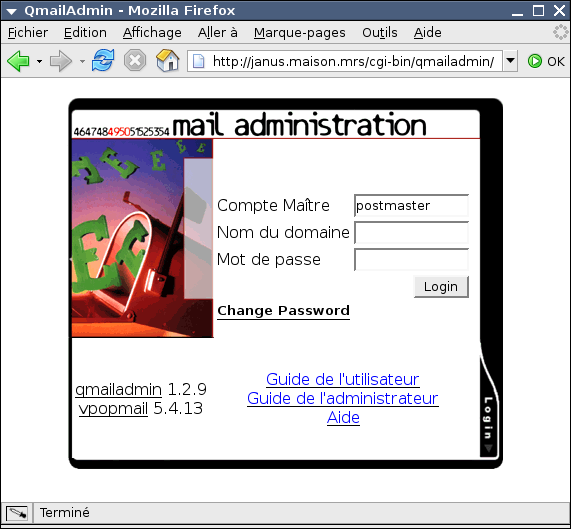
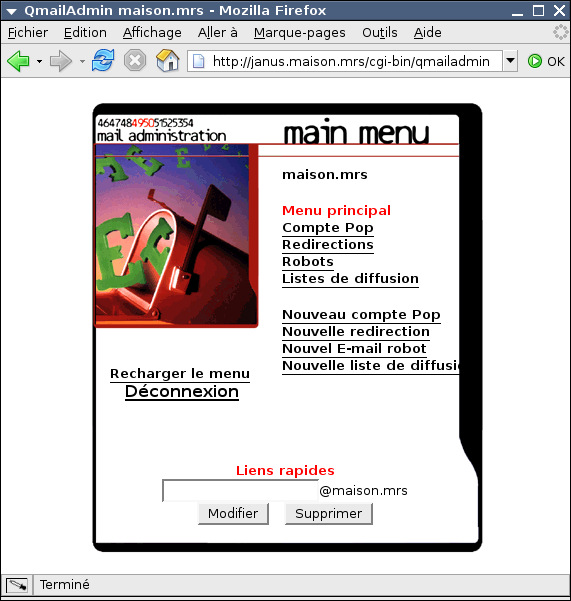
Nous pouvons ici, très simplement, voir les comptes existants, en créer, en supprimer, gérer les redirections, etc.
Le formulaire de création d'une liste de diffusion est suffisamment complet pour répondre à la plupart des cas de figure. Pour pouvoir en faire une copie d'écran complète, j'ai du adopter une police vraiment petite :
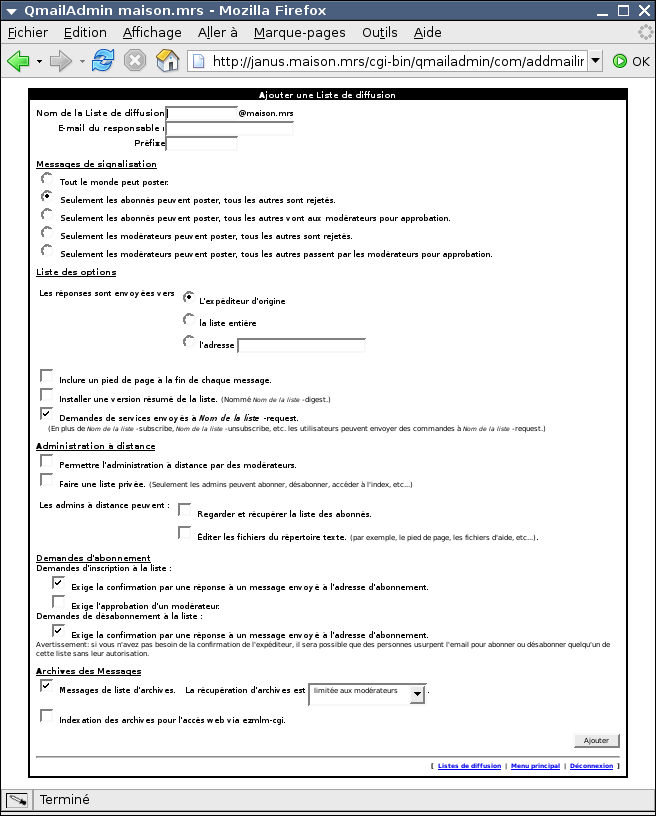
Si vous n'êtes pas familier avec les options des listes de diffusion, prenez le temps nécessaire pour bien comprendre les diverses options proposées.
Nous allons créer une liste "demo" :
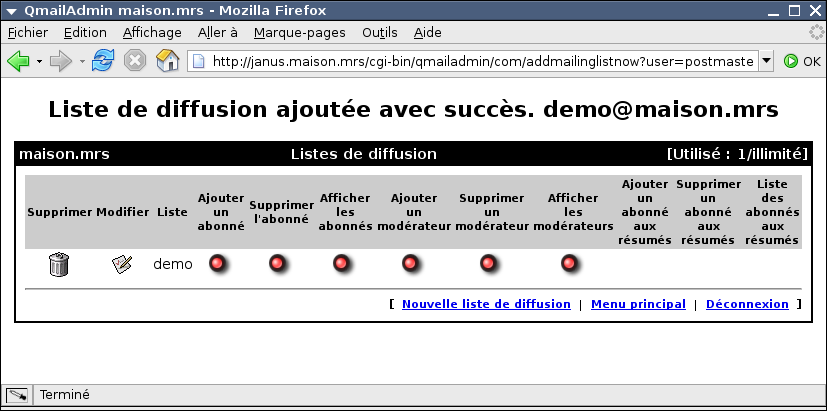
Notez que le responsable de la liste a été inscrit :
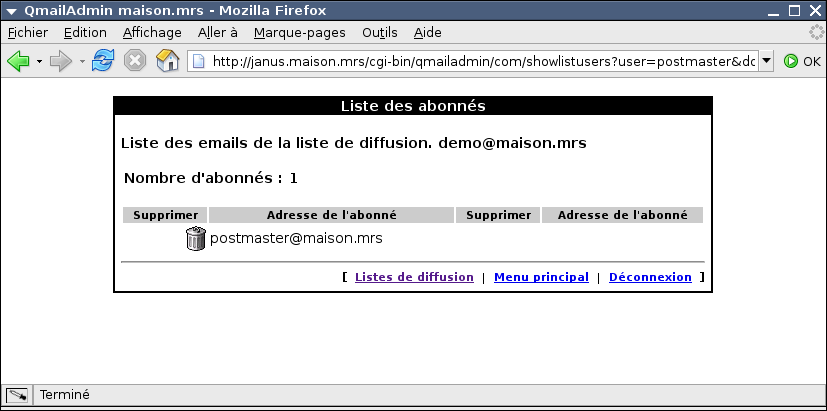
Il est bien sûr possible de revenir sur le paramétrage de cette liste. Toute personne désireuse de s'abonner peut le faire par le simple envoi d'un message vide à demo-subscribe@maison.mrs. La liste est paramétrée de façon à ce qu'une confirmation soit demandée au nouvel arrivant, ceci afin d'éviter que n'importe qui inscrive n'importe quelle adresse. Faisons-le pour un compte quelconque, créé pour la circonstance : prof@maison.mrs par exemple. Immédiatement, prof reçoit le message suivant :
Return-Path: <demo-return-@maison.mrs> Delivered-To: prof@maison.mrs Received: (qmail 6014 invoked by uid 89); 18 Mar 2006 17:14:34 -0000 Mailing-List: contact demo-help@maison.mrs; run by ezmlm List-Help: <mailto:demo-help@maison.mrs> List-Post: <mailto:demo@maison.mrs> List-Subscribe: <mailto:demo-subscribe@maison.mrs> Date: 18 Mar 2006 17:14:34 -0000 Message-ID: <1142702074.6013.ezmlm@maison.mrs> From: demo-help@maison.mrs To: prof@maison.mrs Delivered-To: responder for demo@maison.mrs Received: (qmail 6009 invoked by uid 89); 18 Mar 2006 17:14:34 -0000 Received: from unknown (HELO localhost.localdomain) (192.168.0.15) by 0 with SMTP; 18 Mar 2006 17:14:34 -0000 MIME-Version: 1.0 Content-Type: text/plain; charset=us-ascii Reply-To: demo-sc.1142702074.klgmfilccjnlimkpofjk-prof=maison.mrs@maison.mrs Subject: confirm subscribe to demo@maison.mrs Hi! This is the ezmlm program. I'm managing the demo@maison.mrs mailing list. I'm working for my owner, who can be reached at demo-owner@maison.mrs. To confirm that you would like prof@maison.mrs added to the demo mailing list, please send an empty reply to this address: demo-sc.1142702074.klgmfilccjnlimkpofjk-prof=maison.mrs@maison.mrs Usually, this happens when you just hit the "reply" button. If this does not work, simply copy the address and paste it into the "To:" field of a new message. This confirmation serves two purposes. First, it verifies that I am able to get mail through to you. Second, it protects you in case someone forges a subscription request in your name. Some mail programs are broken and cannot handle long addresses. If you cannot reply to this request, instead send a message to <demo-request@maison.mrs> and put the entire address listed above into the "Subject:" line. --- Administrative commands for the demo list --- I can handle administrative requests automatically. Please do not send them to the list address! Instead, send your message to the correct command address: For help and a description of available commands, send a message to: <demo-help@maison.mrs> To subscribe to the list, send a message to: <demo-subscribe@maison.mrs> To remove your address from the list, just send a message to the address in the ``List-Unsubscribe'' header of any list message. If you haven't changed addresses since subscribing, you can also send a message to: <demo-unsubscribe@maison.mrs> For addition or removal of addresses, I'll send a confirmation message to that address. When you receive it, simply reply to it to complete the transaction. If you need to get in touch with the human owner of this list, please send a message to: <demo-owner@maison.mrs> Please include a FORWARDED list message with ALL HEADERS intact to make it easier to help you. --- Enclosed is a copy of the request I received. Return-Path: <prof@maison.mrs> Received: (qmail 6009 invoked by uid 89); 18 Mar 2006 17:14:34 -0000 Received: from unknown (HELO localhost.localdomain) (192.168.0.15) by 0 with SMTP; 18 Mar 2006 17:14:34 -0000 Date: Sat, 18 Mar 2006 18:14:34 +0100 From: Prof <prof@maison.mrs> To: demo-subscribe@maison.mrs Message-ID: <20060318181434.4f24e211@localhost.localdomain> X-Mailer: Sylpheed-Claws 1.9.14 (GTK+ 2.8.6; i486-pc-linux-gnu) Mime-Version: 1.0 Content-Type: text/plain; charset=US-ASCII Content-Transfer-Encoding: 7bit
Si Prof répond à ce message, il sera immédiatement inscrit sur la liste :
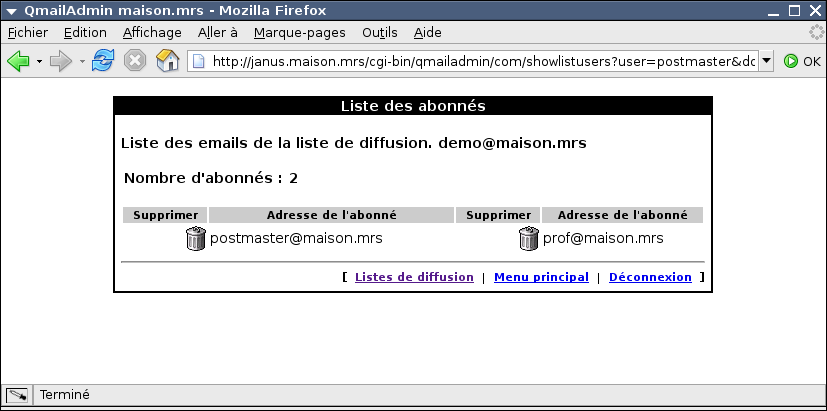
Les révocations se font de façon analogue, en envoyant un message à demo-unsubscribe@maison.mrs.
Bien sûr, postmaster peut faire tout ce qu'il veut depuis qmailadmin.