[ Accueil ] [ Daemontools et ucspi-tcp ] [ Qmail & co. ] [ Vpopmail ] [ Essais divers ] [ courier-imap ] [ POP3 ] [ outils admin ] [ Ezmlm-idx ] [ qmailadmin ] [ Filtrage des mails ] [ Livraison locale ] [ Conclusions ]
Le serveur IMAP
Passons maintenant au serveur IMAP. Il existe plusieurs serveurs qui permettent de gérer les boîtes aux lettres au format Maildir. Dovecot, dont la version 1.0 vient d'être publiée au moment où ces lignes sont écrites, est un bon serveur. Qui plus est, il sait utiliser la base de données des utilisateurs dont nous disposons dans vpopmail. J'ai pu faire quelques essais qui semblent concluents. Courier-IMAP semble cependant le plus approprié (en tous les cas, le plus éprouvé) au couple qmail/vpopmail.
Les deux serveurs existent dans la distribution Debian (et probablement dans toutes les autres). Malheureusement, pour des considérations d'incompatibilités de licences avec vpopmail, aussi bien dovecot que courier-imap sont fournis sans le support de vpopmail. Il nous faudra une fois de plus passer par les sources.
Nous allons ici détailler l'installation de courier-imap.
Courier propose une solution complète de messagerie. Nous n'avons pas besoin de tout. Les archives courier-authlib et courier-imap nous suffiront dans un premier temps.
Courier-imap utilise "fam" (File Alteration Monitor). Certaines distributions installent fam par défaut et d'autres non, dont la Debian. Expect n'est pas indispensable, mais nécessaire si nous souhaitons installer sqwebmail par la suite, pour que les utilisateurs puissent changer leur mot de passe :
apt-get install fam expect
La compilation des diverses archives de courier sont assez rigoureuses et ne doivent pas être réalisées sous l'identité "root". Nous disposons d'un utilisateur "normal" de login "sysop". Pour que ce dernier puisse écrire dans /usr/local/src, il doit appartenir au groupe "staff" (mais nous avons déjà réglé ce problème) :
su sysop cd /usr/local/src/tar wget http://prdownloads.sourceforge.net/courier/courier-authlib-0.59.3.tar.bz2 wget http://prdownloads.sourceforge.net/courier/courier-imap-4.1.3.tar.bz2
Installation de courier-authlib
Il est indispensable de commencer par celui-ci.
cd .. tar xjf tar/courier-authlib-0.59.3.tar.bz2 cd courier-authlib-0.59.3
./configure --help cous donnera toutes les options de compilation accessibles. Ces suivantes devraient suffire à nos besoins. Pour la suite, il sera nécessaire que le démon d'authentification soit lancé sous l'identité de vpopmail, de même qu'il sera plus cohérent de trouver les configurations dans /etc.
./configure --with-mailuser=vpopmail \
--with-mailgroup=vchkpw \
--with-authvchkpw \
--sysconfdir=/etc/courier
make
Il peut se faire, avec cette version de courier-authlib, que la compilation s'interrompe avec un message d'erreur sur le fichier authvchkpw.c :
authvchkpw.c: In function 'auth_vchkpw': authvchkpw.c:86: warning: implicit declaration of function 'auth_vchkpw_login' authvchkpw.c: At top level: authvchkpw.c:103: error: static declaration of 'auth_vchkpw_login' follows non-static declaration authvchkpw.c:86: error: previous implicit declaration of 'auth_vchkpw_login' was here authvchkpw.c: In function 'auth_vchkpw_changepass':
Cette erreur est due à l'appel d'une fonction qui n'est pas encore déclarée, et gcc ne semble pas tolérer cette "liberté". Dans ce cas, appliquer ce patch sur authvchkpw.c :
--- courier-authlib-0.59.3/authvchkpw.c 2007-04-22 20:53:30.000000000 +0200
+++ courier-authlib-0.59.3b/authvchkpw.c 2007-04-25 17:53:58.908980669 +0200
@@ -55,16 +55,19 @@
return (*i->callback_func)(a, i->callback_arg);
}
#if HAVE_HMACLIB
#include "libhmac/hmac.h"
#include "cramlib.h"
+static int auth_vchkpw_login(const char *service, char *authdata,
+ int (*callback_func)(struct authinfo *, void *), void *callback_arg);
+
static int auth_vchkpw_cram(const char *service,
const char *authtype, char *authdata,
int (*callback_func)(struct authinfo *, void *),
void *callback_arg)
{
struct cram_callback_info cci;
Créez un fichier nommé par exemple /usr/local/src/patch.diff qui contient ce patch et :
cd /usr/local/src/courier-authlib-0.59.3 patch < ../patch.diff
Et reprendre la configuration puis la compilation.
La construction est terminée, il faut maintenant l'installer (sous l'identité "root", cette fois-ci) :
exit cd /usr/local/src/courier-authlib-0.59.3 make install-strip make install-configure make install-man mkdir /var/lock/subsys
La construction a généré un fichier de démarrage pour le sysvinit. Dans un premier temps, faisons simple et utilisons-le :
cp courier-authlib.sysvinit /etc/init.d/courier-authlib chmod 755 /etc/init.d/courier-authlib
Configuration de courier-authlib :
Dans le fichier /etc/courier/authlib/authdaemonrc, trouvez ces lignes, et modifiez le paramètre "authmodulelist" comme indiqué :
# The authentication modules that are linked into authdaemond. The
# default list is installed. You may selectively disable modules simply
# by removing them from the following list. The available modules you
# can use are: authcustom authcram authuserdb authvchkpw authldap authpgsql authmysql authpam
authmodulelist="authvchkpw"
Vérifions que tout ceci fonctionne :
/etc/init.d/courier-authlib start
et voyons :
ps aux | grep courier
root 22078 0.0 0.0 1568 392 ? S 18:25 0:00 /usr/local/sbin/courierlogger
-pid=/usr/local/var/spool/authdaemon/pid
-start /usr/local/libexec/courier-authlib/authdaemond
root 22079 0.0 0.1 2084 640 ? S 18:25 0:00 /usr/local/libexec/courier-authlib/authdaemond
root 22080 0.0 0.0 2084 260 ? S 18:25 0:00 /usr/local/libexec/courier-authlib/authdaemond
root 22081 0.0 0.0 2084 260 ? S 18:25 0:00 /usr/local/libexec/courier-authlib/authdaemond
root 22082 0.0 0.0 2084 260 ? S 18:25 0:00 /usr/local/libexec/courier-authlib/authdaemond
root 22083 0.0 0.0 2084 260 ? S 18:25 0:00 /usr/local/libexec/courier-authlib/authdaemond
root 22084 0.0 0.0 2084 260 ? S 18:25 0:00 /usr/local/libexec/courier-authlib/authdaemond
Pour que le démarrage soit automatique au boot, nous verrons plus tard comment s'y prendre avec les daemontools.
Installation de courier-imap
su sysop cd /usr/local/src/ tar xjf tar/courier-imap-4.1.3.tar.bz2 cd courier-imap-4.1.3/
Là encore, il y a de nombreuses options de configuration, mais les suivantes nous suffiront sans doute :
./configure --sysconfdir=/etc/courier make
Reste à installer :
exit cd /usr/local/src/courier-imap-4.1.3/ make install-strip make install-configure make install-man
La bonne nouvelle
Comme son nom ne le laisse pas forcément supposer, l'archive courier-imap fournit non seulement un serveur IMAP, mais aussi un serveur IMAPS (SSL), la possibilité d'utiliser IMAP avec le support de TLS, et de même pour POP3 et POP3S. Nous avons donc la possibilité de construire un système de récupération des messages qui correspondra à tous les désirs.
N'entrons pas ici dans les détails de "IMAP startTlS" ni de "IMAP over SSL", mais tout de même précisons ceci :
- un serveur IMAP "classique" écoute par défaut sur le port 143, mais tous les échanges entre client et serveur se font en clair et il n'y a aucun moyen d'authentification du serveur ni du client ;
- un serveur IMAP "classique" (port 143 lui aussi) peut accepter (ou imposer) de la part du client une commande "startTLS". Dans ce cas, une négociation cryptographique s'effectue entre le client et le serveur. Ce dernier sera authentifié par le client (le serveur présente un certificat au client). Une fois la négociation terminée, tous les échanges entre client et serveur seront chiffrés ;
- un serveur IMAPS (IMAP over SSL) écoute par défaut sur le port 993. Il y a établissement d'un "tunnel" SSL (donc chiffré) entre le serveur et le client. Le serveur est authentifié par la présentation de son certificat et tous les échanges entre client et serveur se font dans le "tunnel" SSL.
Il en va de même pour POP.
Bien entendu, il est vivement conseillé d'utiliser la seconde ou la troisième méthode plutôt que la première.
Configuration de courier-imap :
/etc/courier a été peuplé d'un certain nombre de fichiers de configuration. Nous allons dans un premier temps nous intéresser à /etc/courier/imapd
Dans un premier essai tout du moins, les options par défaut devraient suffire. Il faut tout de même signaler que ce service doit démarrer. Trouvez l'option "IMAPDSTART" qui par défaut est à "NO" et mettez-la à "YES" :
IMAPDSTART=YES
Le fichier imapd devrait ressembler à ceci :
ADDRESS=0
PORT=143
MAXDAEMONS=40
MAXPERIP=4
PIDFILE=/var/run/imapd.pid
TCPDOPTS="-nodnslookup -noidentlookup"
LOGGEROPTS="-name=imapd"
IMAP_CAPABILITY="IMAP4rev1 UIDPLUS CHILDREN NAMESPACE THREAD=ORDEREDSUBJECT THREAD=REFERENCES SORT QUOTA IDLE"
IMAP_KEYWORDS=1
IMAP_ACL=1
IMAP_CAPABILITY_ORIG="IMAP4rev1 UIDPLUS CHILDREN NAMESPACE THREAD=ORDEREDSUBJECT THREAD=REFERENCES SORT QUOTA \
AUTH=CRAM-MD5 AUTH=CRAM-SHA1 AUTH=CRAM-SHA256 IDLE"
IMAP_PROXY=0
IMAP_PROXY_FOREIGN=0
IMAP_IDLE_TIMEOUT=60
IMAP_CAPABILITY_TLS="$IMAP_CAPABILITY AUTH=PLAIN"
IMAP_CAPABILITY_TLS_ORIG="$IMAP_CAPABILITY_ORIG AUTH=PLAIN"
IMAP_DISABLETHREADSORT=0
IMAP_CHECK_ALL_FOLDERS=0
IMAP_OBSOLETE_CLIENT=0
IMAP_UMASK=022
IMAP_ULIMITD=65536
IMAP_USELOCKS=1
IMAP_SHAREDINDEXFILE=/etc/courier/shared/index
IMAP_ENHANCEDIDLE=0
IMAP_TRASHFOLDERNAME=Trash
IMAP_EMPTYTRASH=Trash:7
IMAP_MOVE_EXPUNGE_TO_TRASH=0
SENDMAIL=/usr/sbin/sendmail
HEADERFROM=X-IMAP-Sender
IMAPDSTART=YES
Essais
cp courier-imap.sysvinit /etc/init.d/courier-imap chmod 755 /etc/init.d/courier-imap /etc/init.d/courier-imap start
Il ne devrait pas y avoir de problème :
# netstat -a | grep :imap tcp 0 0 *:imap2 *:* LISTEN
Et allons voir avec notre sylpheed-claws s'il est possible d'accéder en IMAP.
Un petit message, d'abord, pour qu'il y ait quelque chose dans la boîte :
janus:~# mail postmaster@maison.mrs Subject: test courier-imap Ca marche ! . Cc:
Et dans sylpheed-claws :
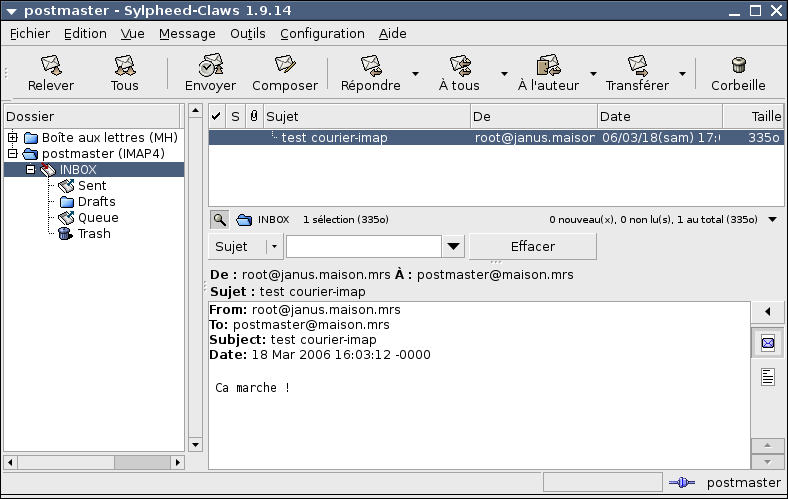
Et en imap, nous pouvons créer sur les serveur des dossiers de classement de nos messages :
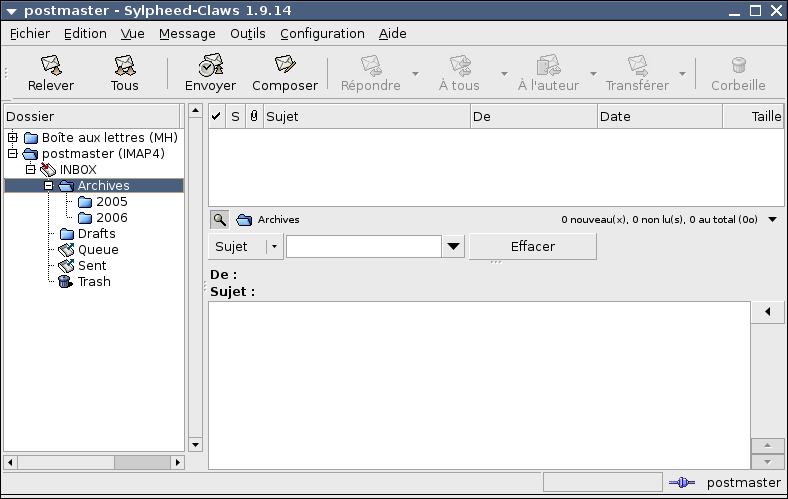
L'avantage du format Maildir, c'est qu'il est possible de créer plusieurs niveaux de sous-répertoires. Voyons ce que ceci a donné du côté de Vpopmail :
janus:/home/vpopmail/domains/maison.mrs/postmaster/Maildir# ls -l total 12 -rw------- 1 vpopmail vchkpw 45 2006-03-02 14:58 1141307937.qw drwx------ 2 vpopmail vchkpw 93 2006-03-18 17:10 courierimapkeywords -rw-r--r-- 1 vpopmail vchkpw 23 2006-02-25 18:55 courierimapsubscribed -rw-r--r-- 1 vpopmail vchkpw 45 2006-03-18 17:03 courierimapuiddb drwx------ 2 vpopmail vchkpw 44 2006-03-18 17:03 cur drwx------ 2 vpopmail vchkpw 6 2006-03-18 17:03 new drwx------ 2 vpopmail vchkpw 6 2006-03-18 17:10 tmp
Mais où sont les répertoires créés ?
janus:/home/vpopmail/domains/maison.mrs/postmaster/Maildir# ls -la total 16 drwx------ 13 vpopmail vchkpw 4096 2006-03-18 17:10 . drwx------ 3 vpopmail vchkpw 35 2006-02-25 16:22 .. -rw------- 1 vpopmail vchkpw 45 2006-03-02 14:58 1141307937.qw drwx------ 6 vpopmail vchkpw 103 2006-03-18 17:10 .Archives drwx------ 5 vpopmail vchkpw 77 2006-03-18 17:10 .Archives.2005 drwx------ 5 vpopmail vchkpw 77 2006-03-18 17:10 .Archives.2006 drwx------ 2 vpopmail vchkpw 93 2006-03-18 17:10 courierimapkeywords -rw-r--r-- 1 vpopmail vchkpw 23 2006-02-25 18:55 courierimapsubscribed -rw-r--r-- 1 vpopmail vchkpw 45 2006-03-18 17:03 courierimapuiddb drwx------ 2 vpopmail vchkpw 44 2006-03-18 17:03 cur drwx------ 6 vpopmail vchkpw 103 2006-03-18 17:00 .Drafts drwx------ 2 vpopmail vchkpw 6 2006-03-18 17:03 new drwx------ 6 vpopmail vchkpw 103 2006-03-18 17:00 .Queue drwx------ 6 vpopmail vchkpw 126 2006-03-18 17:01 .Sent drwx------ 2 vpopmail vchkpw 6 2006-03-18 17:10 tmp drwx------ 6 vpopmail vchkpw 126 2006-03-18 17:01 .Trash
Ils sont cachés...
Nous avons bien avancé, mais nous n'avons à priori aucun système de chiffrement. Pour la suite de la configuration, il nous faut regarder de plus près le fichier imapd-ssl.
SSLPORT=993 SSLADDRESS=0 SSLPIDFILE=/var/run/imapd-ssl.pid SSLLOGGEROPTS="-name=imapd-ssl" IMAPDSSLSTART=YES IMAPDSTARTTLS=YES IMAP_TLS_REQUIRED=0 COURIERTLS=/usr/lib/courier-imap/bin/couriertls TLS_PROTOCOL=SSL3 TLS_STARTTLS_PROTOCOL=TLS1 TLS_CERTFILE=/usr/lib/courier-imap/share/imapd.pem TLS_VERIFYPEER=NONE TLS_CACHEFILE=/usr/lib/courier-imap/var/couriersslcache TLS_CACHESIZE=524288 MAILDIRPATH=Maildir
Le certificat imapd.pem
Ce certificat a été créé lors de l'installation, mais avec des informations qui vont empoisonner les clients. Sans aller jusqu'à créer un certificat signé par une autorité, nous pouvons tout de même recréer un nouveau certificat auto signé, avec au moins le nom du serveur que vos clients emploieront.
Editez le fichier /etc/courier/imapd.cnf pour qu'il ressemble à quelque chose de ce genre :
RANDFILE = /usr/lib/courier-imap/share/imapd.rand [ req ] default_bits = 1024 encrypt_key = yes distinguished_name = req_dn x509_extensions = cert_type prompt = no [ req_dn ] C=FR ST=PACA L=Marseille O=Courier Mail Server OU=Automatically-generated IMAP SSL key CN=janus.maison.mrs emailAddress=postmaster@maison.mrs [ cert_type ] nsCertType = server
- Détruisez le certificat créé par défaut :
rm /usr/lib/courier-imap/share/imapd.pem
- Créez un nouveau certificat :
/usr/lib/courier-imap/sbin/mkimapdcertAttention, ce certificat (ne) sera valable (qu')un an. Si vous voulez en modifier la durée, éditez le script /usr/lib/courier-imap/sbin/mkimapdcert.
Dans notre configuration, c'est l'utilisateur vpopmail qui va devoir lire le certificat. Nous devons nous assurer que ce sera possible :
chown vpopmail:vchkpw /usr/lib/courier-imap/share/imapd.pem
- Et relancez le serveur :
/etc/init.d/courier-imap restart
Vous devriez pouvoir maintenant accéder en IMAP "simple", en IMAP "TLS" (port 143) ou encore en IMAP "SSL" (port 995).
Démarrage par les daemontools
Vous préfèrerez peut-être confier la supervision du daemon d'authentification aux daemontools. Dans ce cas, le plus simple est d'utiliser les scripts de jms.
Courier-authlib
cd /usr/local/src/tar wget http://qmail.jms1.net/scripts/service-courier-authlib-run
mkdir -m 755 /var/qmail/supervise/courier-authlib cp service-courier-authlib-run /var/qmail/supervise/courier-authlib/run chmod 755 /var/qmail/supervise/courier-authlib/run
Ce script contient initialement ceci :
#! /bin/sh
#
# service-courier-authlib-run
# John Simpson <jms1@jms1.net> 2006-03-09
#
# "run" script for making courier-authlib run under daemontools
#
###############################################################################
#
# Copyright (C) 2006 John Simpson.
#
# This program is free software; you can redistribute it and/or modify
# it under the terms of the GNU General Public License, version 2, as
# published by the Free Software Foundation.
#
# This program is distributed in the hope that it will be useful,
# but WITHOUT ANY WARRANTY; without even the implied warranty of
# MERCHANTABILITY or FITNESS FOR A PARTICULAR PURPOSE. See the
# GNU General Public License for more details.
#
# You should have received a copy of the GNU General Public License
# along with this program; if not, write to the Free Software
# Foundation, Inc., 59 Temple Place, Suite 330, Boston, MA 02111-1307 USA
# or visit http://www.gnu.org/licenses/gpl.txt
#
###############################################################################
conf="/etc/authlib/authdaemonrc"
prog="/usr/libexec/courier-authlib/authdaemond"
if [ ! -f $conf ]
then
echo $conf does not exist
sleep 5
exit 1
fi
if [ ! -e $prog ]
then
echo $prog does not exist or is not executable
sleep 5
exit 1
fi
set -a
. $conf
exec $prog 2>&1
echo exec $prog failed
sleep 5
exit 1
Mais dans notre configuration, les variables surlignées sont à modifier comme suit :
conf="/etc/courier/authlib/authdaemonrc"
prog="/usr/local/libexec/courier-authlib/authdaemond"
Pour les logs :
mkdir -m 755 /var/qmail/supervise/courier-authlib/log cp service-any-log-run /var/qmail/supervise/courier-authlib/log/run chmod 755 /var/qmail/supervise/courier-authlib/log/run
Et faisons démarrer le tout :
ln -s /var/qmail/supervise/courier-authlib /service/
Courier-imap
Là encore, une fois, jms va nous aider à le faire. Attention toutefois, si le script sysvinit gère à lui seul les serveurs imapd et imapd-ssl, avec les daemontools, il faudra les gérer séparément :
pour imapd
cd /usr/local/src/tar wget http://qmail.jms1.net/scripts/service-imap-run
mkdir -m 755 /var/qmail/supervise/courier-imap cp service-courier-imap-run /var/qmail/supervise/courier-imap/run chmod 755 /var/qmail/supervise/courier-imap/run
Voici le script initial :
#!/bin/sh # # service-imap-run # John Simpson <jms1@jms1.net> 2005-11-24 # ############################################################################### # # Copyright (C) 2005 John Simpson. # # This program is free software; you can redistribute it and/or modify # it under the terms of the GNU General Public License, version 2, as # published by the Free Software Foundation. # # This program is distributed in the hope that it will be useful, # but WITHOUT ANY WARRANTY; without even the implied warranty of # MERCHANTABILITY or FITNESS FOR A PARTICULAR PURPOSE. See the # GNU General Public License for more details. # # You should have received a copy of the GNU General Public License # along with this program; if not, write to the Free Software # Foundation, Inc., 59 Temple Place, Suite 330, Boston, MA 02111-1307 USA # or visit http://www.gnu.org/licenses/gpl.txt # ############################################################################### exec 2>&1 set -a # causes all shell variables to be exported # may be an issue if /bin/sh is not bash prefix=/usr/lib/courier-imap exec_prefix=/usr/lib/courier-imap bindir=${exec_prefix}/bin libexecdir=/usr/lib/courier-imap/libexec TLS_CACHEFILE="" . ${prefix}/etc/imapd-ssl . ${prefix}/etc/imapd # un-comment this section ONLY if you are using courier-imap 3.x or earlier #LIBAUTHMODULES="" #for f in `echo $AUTHMODULES` #do # LIBAUTHMODULES="$LIBAUTHMODULES /usr/lib/courier-imap/libexec/authlib/$f" #done # any overrides can be done here #ADDRESS= #PORT= exec tcpserver -v -c 40 -R $ADDRESS $PORT \ ${exec_prefix}/sbin/imaplogin \ $LIBAUTHMODULES \ ${exec_prefix}/bin/imapd Maildir
Compte tenu de notre configuration, ce script ne peut être utilisé en l'état, d'autant qu'il ne permet pas l'usage de la commande StartTLS. En voici une version modifiée en fonction de notre installation :
#!/bin/sh # # service-imap-run # John Simpson <jms1@jms1.net> 2005-11-24 # ############################################################################### # # Copyright (C) 2005 John Simpson. # # This program is free software; you can redistribute it and/or modify # it under the terms of the GNU General Public License, version 2, as # published by the Free Software Foundation. # # This program is distributed in the hope that it will be useful, # but WITHOUT ANY WARRANTY; without even the implied warranty of # MERCHANTABILITY or FITNESS FOR A PARTICULAR PURPOSE. See the # GNU General Public License for more details. # # You should have received a copy of the GNU General Public License # along with this program; if not, write to the Free Software # Foundation, Inc., 59 Temple Place, Suite 330, Boston, MA 02111-1307 USA # or visit http://www.gnu.org/licenses/gpl.txt # ############################################################################### # # Modified by Christian Caleca <prof@grenouille.com> 2006-04-23 # # Use only with courier-imap-4.x or later # exec 2>&1 set -a # causes all shell variables to be exported # may be an issue if /bin/sh is not bash sysconf_dir=/etc/courier exec_prefix=/usr/lib/courier-imap bindir=${exec_prefix}/bin libexecdir=/usr/lib/courier-imap/libexec TLS_CACHEFILE="" . ${sysconf_dir}/imapd-ssl . ${sysconf_dir}/imapd USERID=`id -u vpopmail` GROUPID=`id -g vpopmail` # any overrides can be done here #ADDRESS= #PORT= # for startTLS support export IMAP_STARTTLS=$IMAPDSTARTTLS export TLS_PROTOCOL=$TLS_STARTTLS_PROTOCOL exec tcpserver -v -c 40 -R -u"$USERID" -g"$GROUPID" $ADDRESS $PORT \ ${exec_prefix}/sbin/imaplogin \ ${exec_prefix}/bin/imapd Maildir
Copions le script précédent dans le fichier /var/qmail/supervise/courier-imap/run et gérons les logs :
cp /usr/local/src/tar/service-any-log-run /var/qmail/supervise/courier-imap/log/run chmod 755 /var/qmail/supervise/courier-imap/log/run
Et finalement, créons le lien pour faire démarrer le service :
ln -s /var/qmail/supervise/courier-imap /service/
Pour imapd-ssl
Le script fourni pad jms est le suivant :
#!/bin/sh
#
# service-imapssl-run
# John Simpson <jms1@jms1.net> 2005-11-24
#
###############################################################################
#
# Copyright (C) 2005 John Simpson.
#
# This program is free software; you can redistribute it and/or modify
# it under the terms of the GNU General Public License, version 2, as
# published by the Free Software Foundation.
#
# This program is distributed in the hope that it will be useful,
# but WITHOUT ANY WARRANTY; without even the implied warranty of
# MERCHANTABILITY or FITNESS FOR A PARTICULAR PURPOSE. See the
# GNU General Public License for more details.
#
# You should have received a copy of the GNU General Public License
# along with this program; if not, write to the Free Software
# Foundation, Inc., 59 Temple Place, Suite 330, Boston, MA 02111-1307 USA
# or visit http://www.gnu.org/licenses/gpl.txt
#
###############################################################################
exec 2>&1
set -a # causes all shell variables to be exported
# may be an issue if /bin/sh is not bash
prefix=/usr/lib/courier-imap
exec_prefix=/usr/lib/courier-imap
bindir=${exec_prefix}/bin
libexecdir=/usr/lib/courier-imap/libexec
TLS_CACHEFILE=""
. ${prefix}/etc/imapd
. ${prefix}/etc/imapd-ssl
# un-comment this section ONLY if you are using courier-imap 3.x or earlier
#LIBAUTHMODULES=""
#for f in `echo $AUTHMODULES`
#do
# LIBAUTHMODULES="$LIBAUTHMODULES /usr/lib/courier-imap/libexec/authlib/$f"
#done
# overrides can be done here
#SSLADDRESS=
#SSLPORT=
#IMAPDSSLSTART=
#IMAPDSTARTTLS=
#IMAP_TLS_REQUIRED=
if test "$TLS_CACHEFILE" != ""
then
rm -f $TLS_CACHEFILE
fi
export IMAP_TLS=1
ulimit -v $IMAP_ULIMITD
exec tcpserver -v -c $MAXDAEMONS -R $SSLADDRESS $SSLPORT \
$COURIERTLS -server -tcpd \
${exec_prefix}/sbin/imaplogin \
$LIBAUTHMODULES \
${exec_prefix}/bin/imapd Maildir
Ici encore, nous devons quelque peu le modifier :
#!/bin/sh # # service-imapssl-run # John Simpson <jms1@jms1.net> 2005-11-24 # ############################################################################### # # Copyright (C) 2005 John Simpson. # # This program is free software; you can redistribute it and/or modify # it under the terms of the GNU General Public License, version 2, as # published by the Free Software Foundation. # # This program is distributed in the hope that it will be useful, # but WITHOUT ANY WARRANTY; without even the implied warranty of # MERCHANTABILITY or FITNESS FOR A PARTICULAR PURPOSE. See the # GNU General Public License for more details. # # You should have received a copy of the GNU General Public License # along with this program; if not, write to the Free Software # Foundation, Inc., 59 Temple Place, Suite 330, Boston, MA 02111-1307 USA # or visit http://www.gnu.org/licenses/gpl.txt # ############################################################################### # # Modified by Christian Caleca <prof@grenouille.com> 2006-04-23 # # Use only with courier-imap-4.x or later # exec 2>&1 set -a # causes all shell variables to be exported # may be an issue if /bin/sh is not bash sysconf_dir=/etc/courier exec_prefix=/usr/lib/courier-imap bindir=${exec_prefix}/bin libexecdir=/usr/lib/courier-imap/libexec TLS_CACHEFILE="" . ${sysconf_dir}/imapd-ssl . ${sysconf_dir}/imapd USERID=`id -u vpopmail` GROUPID=`id -g vpopmail` # overrides can be done here #SSLADDRESS= #SSLPORT= #IMAPDSSLSTART= #IMAPDSTARTTLS= #IMAP_TLS_REQUIRED= if test "$TLS_CACHEFILE" != "" then rm -f $TLS_CACHEFILE fi export IMAP_TLS=1 ulimit -v $IMAP_ULIMITD exec tcpserver -v -c $MAXDAEMONS -R -u"$USERID" -g"$GROUPID" $SSLADDRESS $SSLPORT \ $COURIERTLS -server -tcpd \ ${exec_prefix}/sbin/imaplogin \ ${exec_prefix}/bin/imapd Maildir
Créons l'arborescence nécessaire :
mkdir -p /var/qmail/supervise/courier-imap-ssl/log
Copions le script précédent dans le fichier /var/qmail/supervise/courier-imap-ssl/run, puis :
chmod 755 /var/qmail/supervise/courier-imap-ssl/run cp /usr/local/src/tar/service-any-log-run /var/qmail/supervise/courier-imap-ssl/log/run chmod 755 /var/qmail/supervise/courier-imap-ssl/log/run
Et finalement, créons le lien pour faire démarrer le service :
ln -s /var/qmail/supervise/courier-imap-ssl /service/
Une vérification comme une autre :
# netstat -a | grep :imap tcp 0 0 *:imaps *:* LISTEN tcp 0 0 *:imap2 *:* LISTEN
Notre serveur IMAP devrait fonctionner dans tous les modes.